USING PAY BY BANK AT THEORY WELLNESS
A safe, easy, and cash-free way to pay for your cannabis purchases at Theory Wellness locations.
Welcome to a new way of paying for cannabis.
Pay by Bank, powered through Plaid, connects to an ACH account and offers a secure way to make purchases both online and in-store. Read on to learn how to set up Pay by bank and use it when making a purchase at Theory Wellness.
After placing items in your cart, go to the checkout page and select the “Pay By Bank Instantly” button.

At the dispensary, you can also sign up by scanning the QR code at the register.
Fill in the required fields.

Select “Continue” to connect to your bank account using Plaid.

Choose your bank.

Log in to your bank.

Select “Continue” to connect Plaid to your bank account.

Wait for the accounts to sync. This may take some time.

Click “Continue” after reviewing the Terms of Service.

CONGRATS! You're now connected to Pay by Bank!
Questions? Here are some frequently asked questions about Pay by Bank. Feel free to reach out to our customer service department via the chat button on the bottom right side of the page, or by emailing [email protected]
What is Pay by Bank?
Pay by Bank, powered by Plaid, is a simple, secure, cashless way to pay for cannabis. You can easily sign-up while pre-ordering, or while checking out at one of our Theory Wellness stores. Quickly & securely connect your bank account and complete your purchase. Next time, you can use Pay By Bank with a single click log-in.
Is Pay by Bank safe?
Yes. Pay by Bank is governed by the highly-regulated ACH network, which has fraud protections and security infrastructure in place to protect both customers and businesses from any vulnerabilities.
Does Pay by Bank charge consumers a fee?
No, there is no cost to the consumer to use Pay by Bank. And unlike cashless ATM, there’s no fumbling with cash or having to round up to the nearest $5 or $10 increment.
What should I do once I have placed an order with Pay by Bank and am ready to pick it up?
Upon arrival, simply tell your cannabis consultant that you placed your order and paid with Pay By Bank.
How will Pay By Bank appear on my bank statements?
This can vary by bank, but generally payments made with Pay By Bank will show up as line items that have a combination of “Plaid” and the amount of the transaction.
How soon after I place an order with Pay by Bank will the money come out of my account?
Pay by Bank uses the Automated Clearing House (ACH) network run by NACHA, where the ACH transaction instructs financial institutions to debit or credit the account based on the account number and routing number.
A standard ACH payment typically takes 1 to 3 business days, however this timeline can vary based on when the transaction was initiated and if the transaction results in an error due to incorrect information or insufficient funds.
What if I can't pick up my order?
No problem! Transactions won’t go through until you confirm in person at the dispensary. Adjustments on price changes and sold out items can also be made at the store in person.
I don't see my bank listed when I try to sync accounts. Can I still use Pay by Bank?
Pay by Bank integrates with 95% of all US banks. If your bank doesn’t appear in search, it’s likely unsupported and you’ll be unable to use Pay by Bank with that specific account.
Can I switch bank accounts once I have created a Pay by Bank account?
Yes! Simply log into your Pay by Bank account when you are checking out at the dispensary and select edit next to your customer profile.
What do I do if I think there was an error with a Pay by Bank transaction on my bank account?
Please email Dutchie Support at [email protected] with the details of your transaction and our team will look into the issue. If it’s determined the error occurred due to Dutchie technology, we’ll fix it to the best of our ability. If we determine the error was not due to Dutchie technology, we recommend you report it directly to your bank.
What should I do if I can't log into my bank account, or don't know my log-in information?
Dutchie does not have access to your bank login credentials and therefore cannot assist in resetting passwords or granting access to your accounts. If you’re having issues with logging into your bank, you’ll need to contact your bank directly for assistance.